Dunning Process
Dunning is the process, to remainder the customer about their pending payment (overdue). Each organization has followed different types and rules for the dunning process.
In financial terms, dunning is a process of attempting to collect on accounts receivable. Dunning occurs when customers do not pay promptly and/or in full.
Dunning letters typically follow a progression from polite reminders to more strident demands for payment, if the customer continues to be non-responsive in paying. The first few letters that are sent to a customer should be polite, on the theory that the customer has simply overlooked a payment, and the company wants to retain its goodwill for future business.
A dunning letter can take a variety of physical forms. It was originally a letter that might be sent by regular mail, registered mail, or overnight delivery in order to convey the increasing urgency of the request, as well as to create a record of receipt (in the case of registered mail or overnight delivery). However, a dunning letter can also be sent as a fax, e-mail, or even a text message.
In the below section, we are going to see how to achieve the dunning process in Odoo ERP
Goto menu Accounting - > Dunning
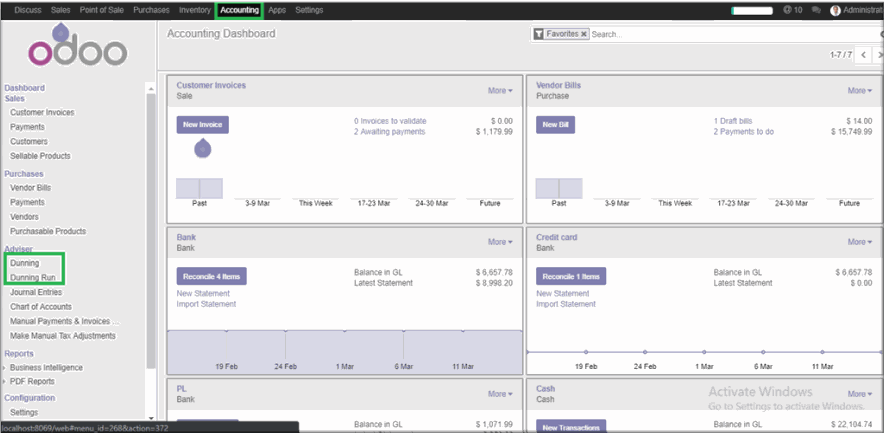
Dunning Levels
Create a different level of dunning.
- First Level.
- Second Level
- Final Notice
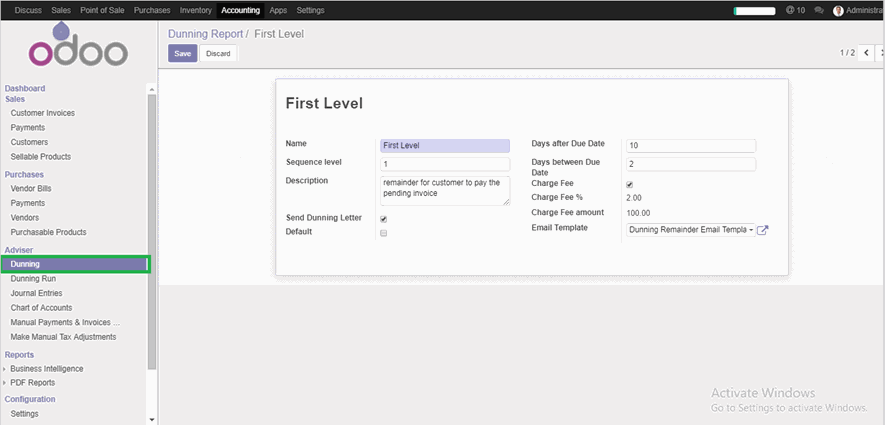
Name: specify the level of dunning
Sequence level: set the sequence of execution
Days after Due Date: Enter the number of days, you want to check after the due date. (Example)invoice due date as 20Feb, still today they didn’t pay the amount, check condition 20Feb+10days is fallen under the current date.It will consider and allow to send dunning letter.
Days between Due: send remainder mail 2 days once.
Charge Fee: Apply the extra amount to amount due on a percentage or fixed amount basis. Different levels of charge apply could apply, it might on a daily interest like that.
Email Template: User can define different email template for each level.
Dunning Run
To check manually the dunning, there is an option to run the report. It will display the records under the dunning level. There is an option to send mail to the customer also.
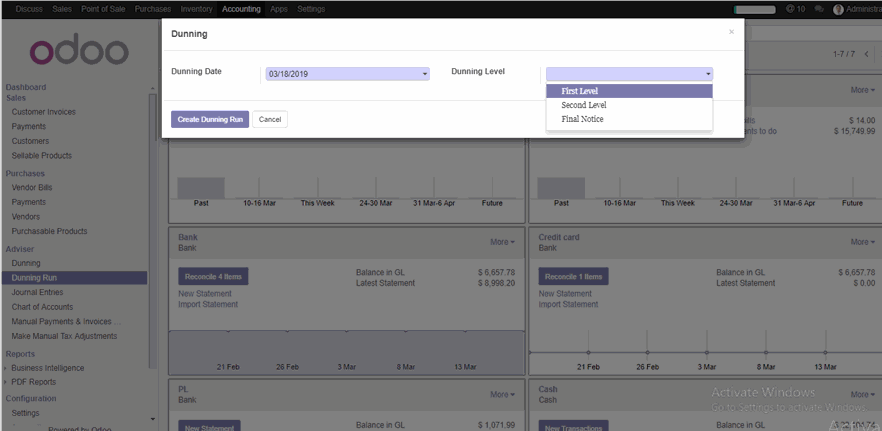
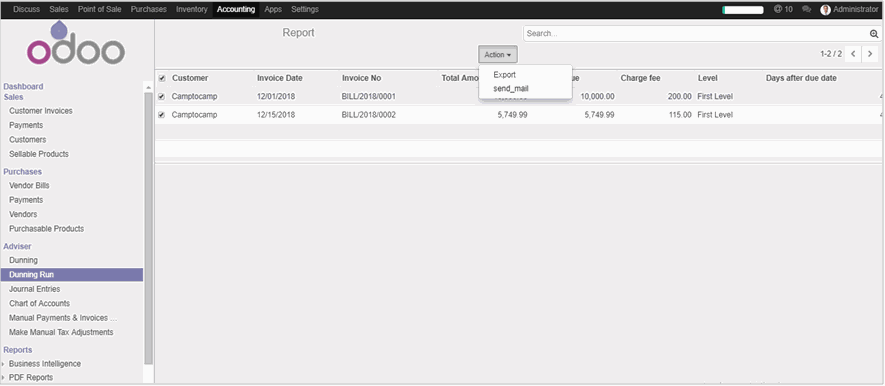
The mail template will seem to be
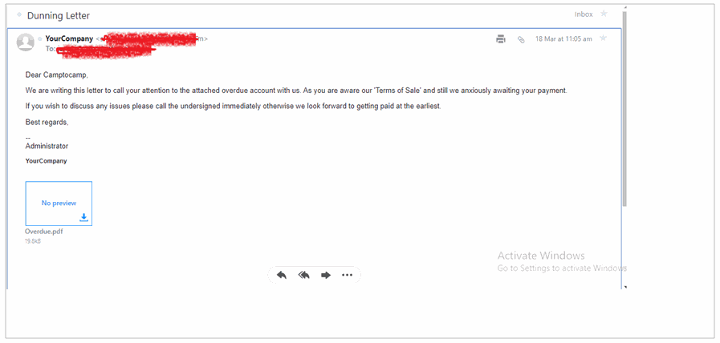
Overdue.pdf
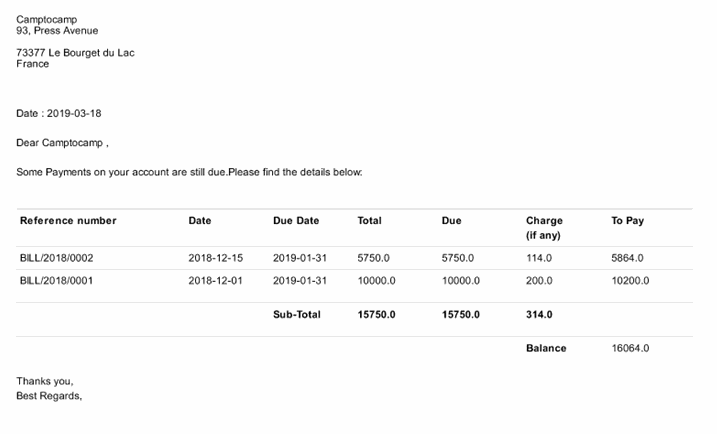
Dunning Process - Scheduler Actions
- Automatically send email to customer on dunning level basis.
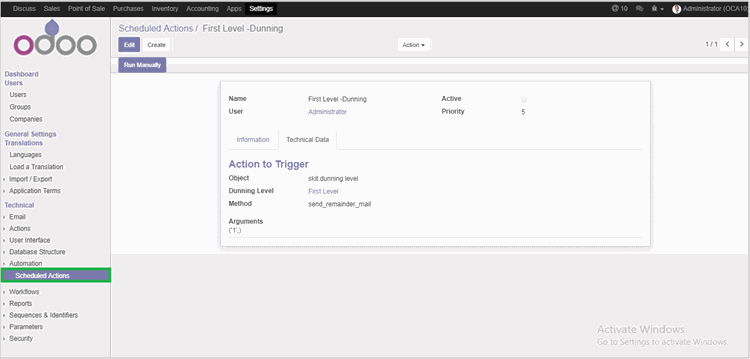
Dunning Level: Select the specified level to run automatically.
Arguments: set dunning level id(it populated while choosing the dunning level.)