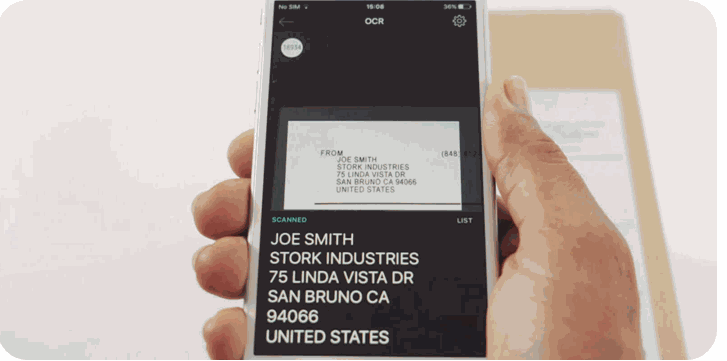OCR
Optical Character Recognition (OCR) is a process of converting the printed text on images into machine-encoded text. Means it can be used for many purposes like recognizing text from images, scanning codes or numbers for particular services.
There are many libraries for performing OCR process like Mobile Vision, Tesseract, etc.
Here we are going to use Tesseract library in our Android application to run the OCR process. Tesseract is open-source, and Apache-licensed library which was created by HP and now it is developed by Google.
It provides enough accuracy to recognize the words and also gives many languages support.
Catalan German Portuguese Danish Hungarian Romanian
Dutch Italian Spanish
English Latin Swedish
Finnish Norwegian Tagalog
French Polish Turkish
# Example with code:
Create an Application SampleOCR.
Add the tess-two library as a dependency in build. Gradle file.
Copy the training data file eng.traineddata under app/assets/test data folder by creating it if not create.
# build.gradle:
Open the build. Gradle file and add the dependency
dependencies {
compile 'com.rmtheis:tess-two:5.4.1'
}